
🚀 Project Overview
CrossPlatformLogin demonstrates the power of writing Swift code once and deploying it natively on both iOS and Android platforms. The app features a modern, polished login interface with social authentication options, built using SwiftUI for iOS and automatically transpiled to Jetpack Compose for Android via Skip.

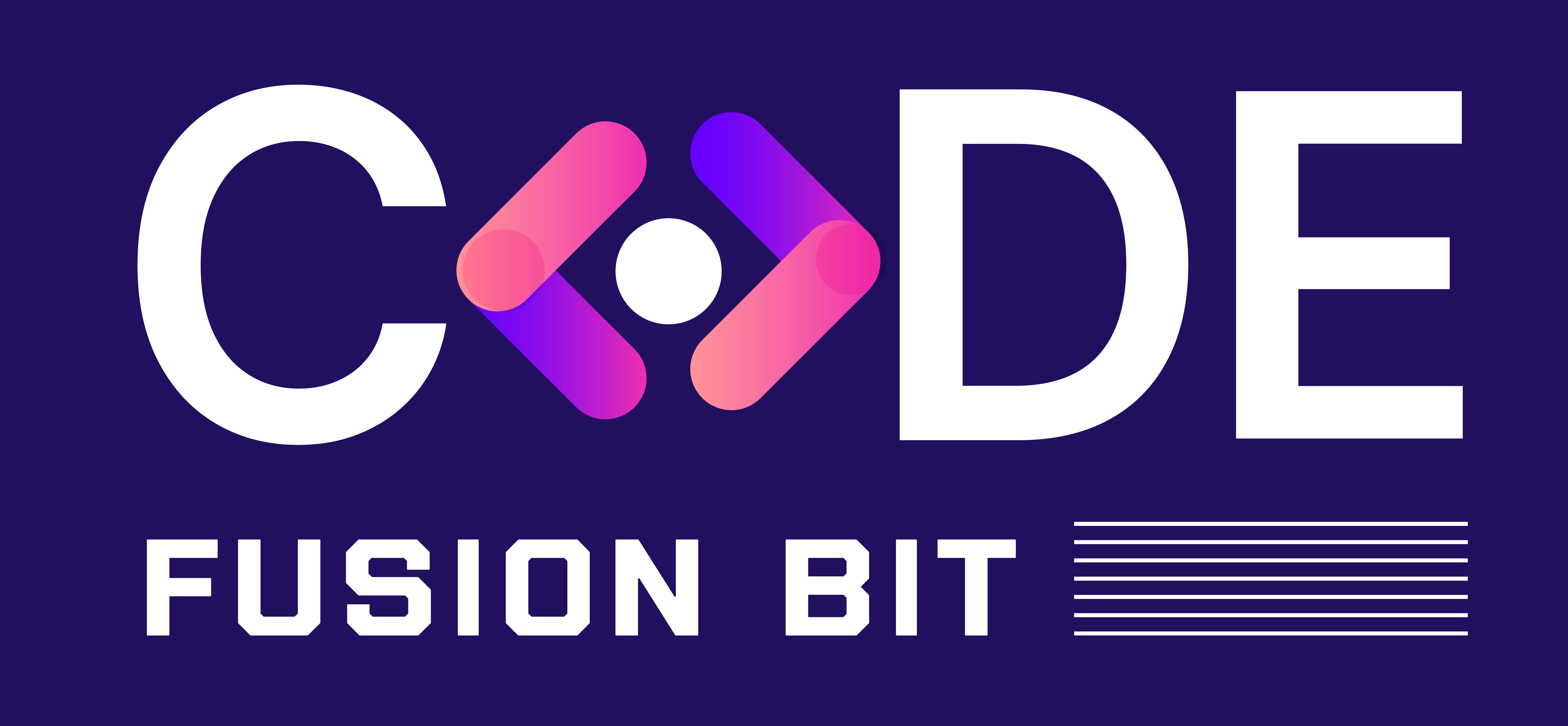
Screenshot 🖼️

✨ Key Features
- 🎨 Beautiful UI Design – Modern, consistent design across platforms
- 📱 Native Performance – True native performance on both iOS and Android
- 🔐 Authentication System – Email/password and social login options
- ⚡ Real-time Validation – Form validation and loading states
- 🌓 Theme Support – Light/dark mode compatibility
- 📊 Data Management – CRUD operations with local persistence
🏗️ Architecture
Tech Stack
- Language: Swift 5.9+
- UI Framework: SwiftUI (iOS) → Jetpack Compose (Android via Skip)
- Cross-Platform: Skip Framework
- State Management: SwiftUI @State, @Observable
- Navigation: NavigationStack with routing
- Data Persistence: JSON file storage
Project Structure
CrossPlatformLogin/
├── Sources/
│ └── CrossPlatformLogin/
│ ├── CrossPlatformLoginApp.swift # Main app entry point
│ ├── RootViewRouter.swift # Navigation routing
│ ├── LoginView.swift # Authentication UI
│ ├── ContentView.swift # Main app content
│ └── ViewModel.swift # Data management
├── Tests/
├── Package.swift # Swift Package configuration
└── README.md🛠️ Prerequisites
Before getting started, ensure you have:
- macOS 14+ with Xcode 16
- Android Studio 2025 (for Android development)
- Homebrew package manager
- Android Emulator configured and running
⚙️ Installation & Setup
1. Install Skip Framework
# Install Skip CLI via Homebrew (Recommended)
brew install skiptools/skip/skip
# Alternative: Direct installation (if Homebrew not available)
curl -L https://source.skip.tools/install.sh | bash
# Upgrade to latest version
skip upgrade
# Install Android SDK tools
skip android sdk install
# Verify installation (may take time on first run)
skip checkup --native
# Check Skip version
skip --version2. Create New Project (Optional – for new projects)
# Create a new Skip cross-platform project
skip init --native-app --open-xcode --appid=com.yourcompany.CrossPlatformLogin cross-platform-login CrossPlatformLogin
# This command will:
# - Create project structure
# - Configure iOS and Android targets
# - Set up Skip transpilation
# - Automatically open in Xcode3. Clone & Setup Existing Project
# Clone the repository
git clone https://github.com/codefusionbitllp/cross-platform-login.git
cd CrossPlatformLogin
# Resolve Swift package dependencies
swift package resolve
# Open in Xcode
open CrossPlatformLogin.xcworkspace🚀 Running the Application
Development Mode
- Start Android Emulator via Android Studio
- Open Xcode and select iOS simulator target
- Build & Run (
Cmd+R) – App launches on both platforms simultaneously!
Platform-Specific Testing
# iOS only (Xcode)
- Select iOS Simulator target
- Press Cmd+R
# Android only (Skip)
skip android run
# Both platforms
skip run --all-platforms📦 Build & Export
iOS Build
# Debug build
xcodebuild -scheme CrossPlatformLogin -configuration Debug
# Release build for App Store
xcodebuild -scheme CrossPlatformLogin -configuration Release archive
# Export IPA for distribution
xcodebuild -exportArchive -archivePath "CrossPlatformLogin.xcarchive" -exportPath "Export/" -exportOptionsPlist "ExportOptions.plist"Android Build
# Debug APK
skip android build --debug
# Release APK
skip android build --release
# Android App Bundle (for Play Store)
skip android bundle --releaseSkip Export Commands
# Export for iOS App Store
skip export ios --release
# Export for Google Play Store
skip export android --release
# Export both platforms
skip export --all-platforms --release
# Export with specific configurations
skip export ios --configuration Release --destination "Export/iOS/"
skip export android --configuration Release --destination "Export/Android/"Export Locations
- iOS Archive:
Build/Products/Release-iphoneos/ - iOS IPA:
Export/iOS/ - Android APK:
Android/app/build/outputs/apk/ - Android Bundle:
Android/app/build/outputs/bundle/ - Skip Exports:
Export/directory
🔐 Authentication System
Demo Credentials
For testing purposes, use:
- Email:
demo@example.comor any valid email format - Password:
password123or any password (6+ characters)
Authentication Flow
// Email validation
email.contains("@") && email.contains(".")
// Password validation
password.count >= 6
// Social login simulation
handleSocialLogin("Apple" | "Google")Security Features
- Input validation and sanitization
- Secure field for password entry
- Loading states during authentication
- Error handling for invalid credentials
📁 Directory Structure
CrossPlatformLogin/
├── 📱 Sources/CrossPlatformLogin/
│ ├── 🎯 CrossPlatformLoginApp.swift # App delegate & lifecycle
│ ├── 🧭 RootViewRouter.swift # Navigation & routing logic
│ ├── 🔐 LoginView.swift # Authentication interface
│ ├── 📋 ContentView.swift # Main app content (tabs)
│ └── 💾 ViewModel.swift # Data models & persistence
├── 🧪 Tests/CrossPlatformLoginTests/
├── 📦 Package.swift # Dependencies & configuration
├── 🎨 Resources/ # Images, icons, assets
└── 📚 Documentation/🎨 UI Components
Custom Components
- LoginView – Beautiful authentication interface
- SocialLoginButton – Reusable social auth buttons
- PlatformHeartView – Cross-platform component demo
- ItemListView – CRUD operations with SwiftUI List
Design System
- Colors: Primary blue, accent purple/pink gradients
- Typography: SF Pro (iOS), Roboto (Android)
- Spacing: Consistent 8px grid system
- Corner Radius: 10px fields, 12px buttons
🏢 Company Information
© 2025 CodeFusion Bit LLP. All rights reserved.
- Website: https://www.codefusionbit.com
- Contact: info@codefusionbit.com
- Specialization: Cross-platform mobile app development
- Technologies: Swift, SwiftUI, Skip Framework, Flutter, TypeScript, Next.js, Django, and cross-platform development for iOS & Android.
- Technical Project Manager / Team Lead / Developer: Hitesh Sapra (@saprahits)
About CodeFusion Bit
CodeFusion Bit LLP is a leading mobile app development company specializing in innovative cross-platform solutions. We leverage cutting-edge technologies like Skip Framework to deliver truly native experiences across iOS and Android platforms from a single Swift codebase.
📋 Development Notes
Platform-Specific Considerations
// Platform detection
#if os(Android)
// Android-specific code
#else
// iOS-specific code
#endif
// Custom extensions for cross-platform compatibility
extension View {
func platformPadding() -> some View {
// Different padding for iOS vs Android
}
}Skip Framework Benefits
- ✅ Single Codebase – Write Swift, run everywhere
- ✅ Native Performance – No bridge overhead
- ✅ Native UI – SwiftUI → Jetpack Compose
- ✅ Hot Reload – Fast development iteration
- ✅ Package Ecosystem – Access to Swift packages
📚 Documentation & Resources
Official Skip Documentation
- Main Documentation: https://skip.tools/docs
SwiftUI Support: https://skip.tools/docs/modules/skip-ui/ - GitHub Repository: https://github.com/skiptools/skip
Helpful Links
- Skip Community: https://community.skip.tools
- Skip Slack: https://skip.tools/slack
- Example Projects: https://github.com/skiptools
- Release Notes: https://github.com/skiptools/skip-ui/releases
🤝 Contributing & Acknowledgments
- Fork the repository
- Create feature branch (
git checkout -b feature/amazing-feature) - Commit changes (
git commit -m 'Add amazing feature') - Push to branch (
git push origin feature/amazing-feature) - Open Pull Request






A valuable contribution to the topic.
I found this article super helpful. Looking forward to reading
more from this site.
It’s very simple to fіnd oᥙt anyy matter оn net ass compared to textbooks, аs І foᥙnd tһis article at this
web site.
Hi there Dear, are you really visiting this web page regularly,
if so after that you will definiitely get nice experience.